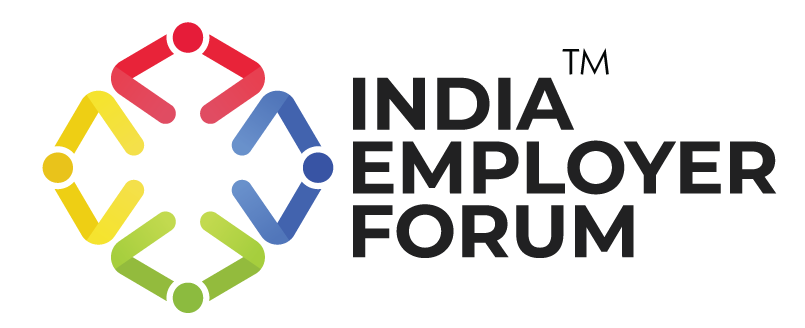Most organizations are still working remotely, and many of them intend to allow their employees to opt for that mode of work in the future as well. Remote workplaces has brought organizations several benefits that they weren’t able to enjoy when they were working from the office. Some of these benefits include cost savings, happy and satisfied employees, and the freedom to choose from a bigger and better pool of talent. Having said that, there are some challenges as well that employers are slowly getting used to and finding answers for. One of the biggest challenges out of all the others is ensuring uninterrupted and convenient digital accessibility to all the members of an organization.
Talking about the US alone, many adults suffer from one or the other form of disability. And the American with Disabilities Act (ADA) makes it binding on every organization that employs people with disabilities to make reasonable arrangements to accommodate their special needs. And these laws apply to remote workplaces as well. So, every organization, irrespective of the number of employees with disabilities they have and irrespective of whether they are working from remote workplaces or not, need to embrace and implement accessibility best practices. This will help them create a remote workplace with digital content, products, and services that is equally beneficial for everyone.
You might also be interested to read: Is Remote Working Buoying Employee Productivity?
First of all, organizations need to ensure that they are using digital work products that come with easy accessibility for all their employees in remote workplaces. They can start by reviewing the accessibility features of all the remote work products that they are currently using. And if they want alternatives for different remote work products or tools, they can choose from:
- For document management, they have OneDrive, SharePoint, and others.
- For audio and video conferencing, they can choose from Microsoft Teams, Zoom, Google Meet, and more.
- For email, they have options like Outlook, Google, Workspace, and others.
- For project management and collaboration, there are tools, including Google Hangouts, Slack, Microsoft Teams, and others.
When choosing between remote tools, organizations need to make sure that they are going for those that are compatible with common assistive devices, such as braille displays and screen readers amongst others. To make things easier for their employees with disabilities, employers can choose products that have integrated accessibility features.
Another thing that organizations can do is organize virtual meetings that are easily accessible for everyone. In many cases, it has been found that getting the most of virtual meetings is not easy for some people. There are technical challenges that are difficult for people with disabilities to navigate. Preparing well before the meeting and determining what your employees need to participate would help the managers and supervisors to host virtual meetings or sessions that are in line with accessibility best practices. Instruct the employees about how they can change the setting of video conferencing and also give them the contact details of people who they can get in touch with if they face any technical challenges.
Reference: Accessibility Best Practices for Remote Workplaces | Talent Culture | Chloe Brittain | July 26, 2021
You might also be interested to read: